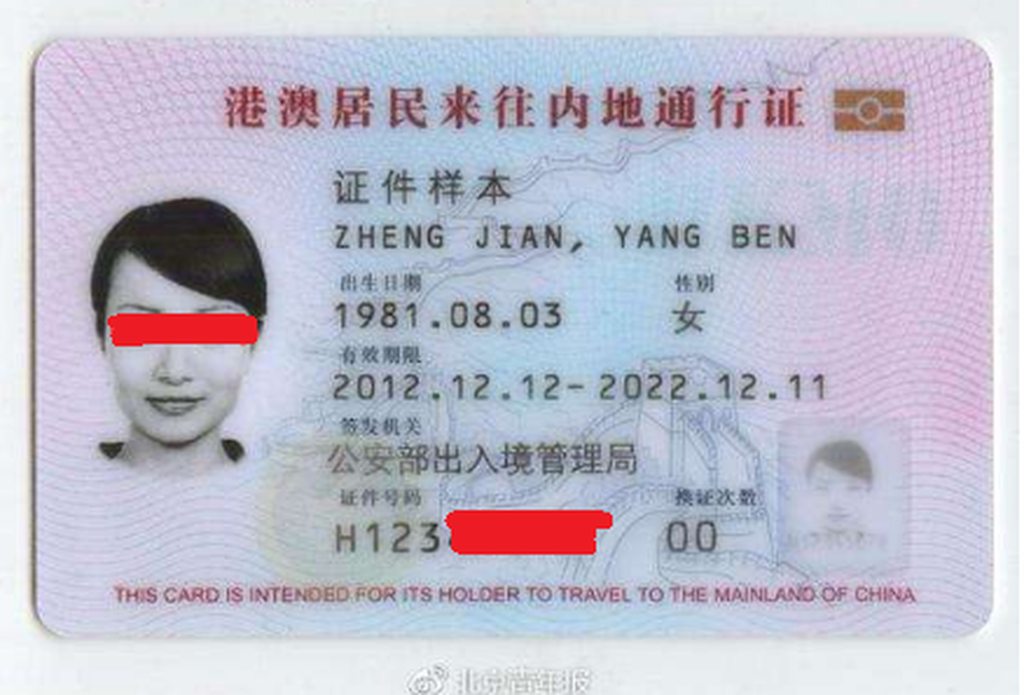
There is currently one way to verify access to PayPal and Creditcard.
You can save money instantly by registering your account via this link. Be sure that code community is filled in in the “Referral Code” field!
Currently, to prevent people from making new accounts to dodge account blocks from PayPal chargebacks, we are requiring users to send a picture of their ID to ensure it’s them. This also helps us prevent the use of stolen PayPal accounts and/or creditcards!
An example is shown below:
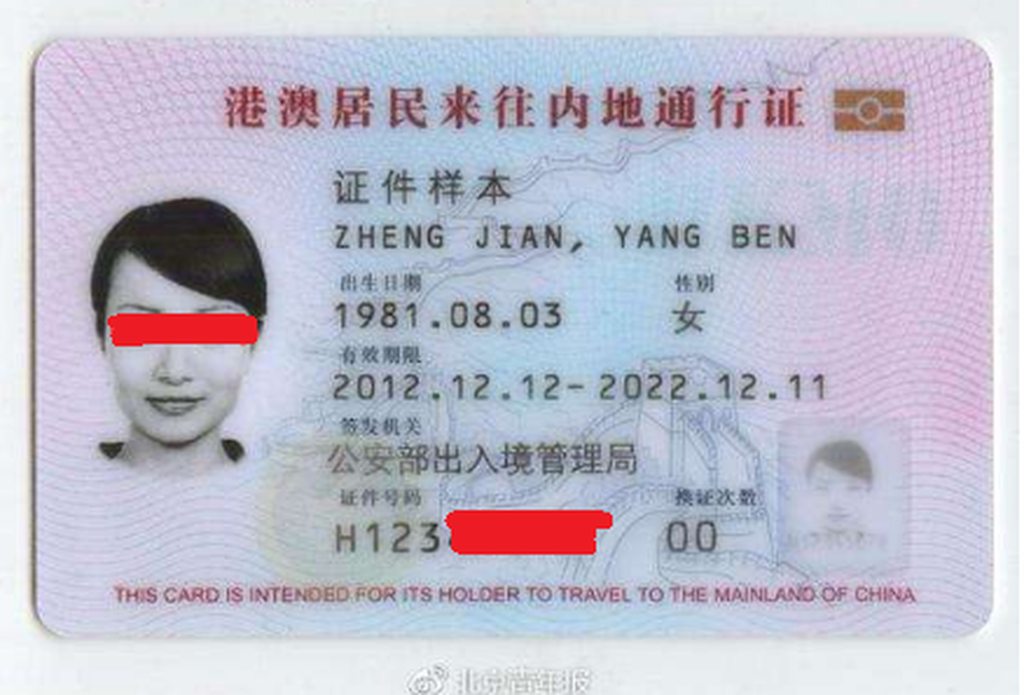

Upload your ID picture and click the “Submit” button.
Now you wait for a moment. Our administration will handle your request and provide you access to PayPal and Creditcard top-ups.